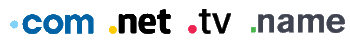Frequently Asked Questions
-
1
Name servers
- 1.1 How do I change my domain name's nameservers?
- 1.2 How do I configure my domain name to my host?
- 1.3 Why can't I change my nameservers?
- 1.4 Can I create a nameserver and is there a fee for this service?
- 1.5 Can I change the IP address/ Glue Record for my nameserver via my account?
- 1.6 Why have my nameserver changes not come into effect?
- 1.7 Why can't I see my nameserver changes immediately via the Whois Data Output?
-
2
Email registration
- 2.1 What functions does the email template offer?
- 2.2 Can you show me an example of the email template?
- 2.3 Do you advise that PGP should be used in conjunction with the email template?
- 2.4 Can the email template be used for operations on multiple domains at once?
- 2.5 My email template submission has failed. Why?
-
3
Domain transfers
- 3.1 What is a registrar domain transfer?
- 3.2 How does the transfer process work?
- 3.3 How do I transfer a domain to Total Registrations?
- 3.4 Can I use the email template to transfer my domain name?
- 3.5 What do the various transfer statuses mean?
- 3.6 How long does a domain transfer usually take to complete?
- 3.7 Will my domain name cease to function whilst it is being transferred to Total Registrations?
- 3.8 Will the domain registrant details remain the same after the transfer to Total Registrations has completed?
- 3.9 In what circumstances may a transfer fail?
- 3.10 Can my current registrar refuse to release a domain for transfer?
- 3.11 What reasons could they list for denying the transfer of my domain name?
- 3.12 Can I transfer a domain name that has passed the expiry date?
- 3.13 What is the fee to transfer a .com .net or .org domain name to Total Registrations?
- 3.14 Am I charged for a domain transfer away from Total Registrations?
- 3.15 If my transfer request fails, will you provide me with a refund?
-
4
.UK domain transfers
- 4.1 How does the Total Registrations transfer process work?
- 4.2 Can I use the email template to transfer my domain name?
- 4.3 How long does a domain transfer usually take to complete?
- 4.4 Will my domain name cease to function whilst it is being transferred to Total Registrations?
- 4.5 Will the domain registrant details remain the same after the transfer to Total Registrations has completed?
- 4.6 Am I charged for a domain transfer away from Total Registrations?
-
5
Miscellaneous
- 5.1 Can I transfer a domain name to another account at Total Registrations?
- 5.2 Why can't I register a domain name?
- 5.3 How many years can I register a domain name for?
- 5.4 I have just registered a domain name. How long will it be before I can use it?
- 5.5 I have misspelled a domain registration. Can I change this for another domain?
- 5.6 Will I be notified when to renew my domain name if I choose to register it at Total Registrations?
- 5.7 I would like to register a domain name, but I do not want my details to be available via the Whois Data Output. Must I include my contact details?
- 5.8 Can I obtain a complete list of the domain names I have registered at Total Registrations?
- 5.9 My domain still shows as available to register at Total Registrations and at other sites - why is this? Can anyone else register it?
- 5.10 Can I become a reseller for Total Registrations?
- 6 Redemption
-
7
Domain Suspension
- 7.1 What is the Domain Suspension Period?
- 7.2 What is the cost to have a domain restored back from the Domain Suspension Period to Active status?
- 7.3 How do I restore a domain name that is currently in the Suspension Period?
- 7.4 When the domain has been restored, do I need to renew immediately?
- 7.5 How long will it take for my domain to become active again from suspension?
Name servers
1.1 How do I change my domain name's nameservers?
To modify the nameservers for a domain in your account:
-log in and select "Domain Listing" from the left-hand menu.
-Select the domain that you wish to modify and you will be taken to the "Domain Details" page for that particular domain. On this page you will find the ability to modify several of the domains attributes, including the name server information.
-To modify the name servers, click the link next to the current name server information. On the next page you will find that the current nameservers are listed and by each one there is a drop-down box. These boxes are used for adding and removing the nameserver information. As domains are required to have a minimum of 2 valid nameservers at any one time, you need to add your new nameserver details before removing those that are no longer required.
To add a nameserver:
-enter the nameserver name into the appropriate box and select "Add" from the adjacent drop-down menu. There is no need to enter the IP address as the systems will resolve this automatically.
To remove a name server:
-To remove a name server: select "Remove" from the adjacent drop-down menu. A reason for the update must be given in the appropriate field and the action will fail if this is not supplied. Once the changes have been submitted, they will be confirmed on the following page.
1.2 How do I configure my domain name to my web hosting provider?
In order to use your domain with a particular provider, you need to configure the nameservers on the domain. Your chosen ISP or DNS management company will provide you with their nameserver information, and the domain should be updated accordingly via your Total Registrations account.
1.3 Why can't I change my nameservers?
There will be certain domains that cannot be modified, either because of a restriction at the registry or because it is a new domain type and functionality has not yet been introduced. On established domains you may find that on rare occasions that you are unable to make nameserver changes. This happens when the registry for that type of domain is unavailable either due to systems failure or a planned outage for maintenance.
1.4 Can I create a nameserver and is there a fee for this service?
Nameservers can be created using the same facility that is used for adding nameservers. To launch a new nameserver you should enter its name and the appropriate IP address and our systems will create it at the registry. There is no charge for creating nameservers.
1.5 Can I change the IP address / Glue Record for my nameserver via my account?
Changes to the IP address / Glue Record of a name server can only be made by Technical Support. This is for additional security reasons. Click here to contact us
1.6 Why have my name server changes not come into effect?
Once nameservers have been changed by following the above procedure, they will be live immediately. However, it can take up to 48 hours for this information to fully propagate around the Internet.
1.7 Why can't I see my nameserver changes immediately via the Whois Data Output?
The Whois database is refreshed approximately every 30 minutes, and therefore you will need to wait until the next refresh before your changes will be visible.
Email registration
2.1 What functions does the email template offer?
The following operations can be actioned via the use of our email template.
- Register a new domain
- Modify an existing domain held at Total Registrations
- Delete an existing domain held at Total Registrations
- Transfer a domain to Total Registrations
- Re-initiate a failed domain transfer to Total Registrations
- Renew an existing domain held at Total Registrations
- Lock/Unlock existing domain held at Total Registrations
- Obtain auth code of and existing domain held at Total Registrations
Instructions for use:
To register (N) a domain or modify (M) a domain, all fields on the email template must be completed.
To delete (D) a domain, transfer (T) a domain or re-initiate a failed transfer (TR), it is necessary to complete the following fields only: 2, 11a, 11b.
To renew (R) an existing domain it is necessary to complete the following fields only: 2, 10a, 11a, 11b.
2.2 Can you show me an example of the email template?
Please click the following link for the template Download Template
2.3 Do you advise that PGP should be used with the email template?
We strongly recommend that all email template actions be encrypted with PGP. If PGP is used, the details within the email template will be secure from third parties. If PGP is not utilised, you run the risk that your email template could be intercepted and read by unscrupulous individuals.
2.4 Can the email template be used for operations on multiple domains?
It is not possible to send one email template for a number of domain names, however, the email registration system does provide a one-click registration/modification system on a per domain basis.
2.5 My email template submission has failed. Why?
If an email template submission fails, you will be notified of the failure via email and quoted the reason for the failure within the body of the email.
Domain transfers
3.1 What is a registrar domain transfer?
A registrar transfer involves the transfer of a domain name from one ICANN Accredited registrar (the losing party) to another ICANN Accredited registrar (the gaining party). Often a transfer will be conducted between two resellers, however, ultimately this will often lead to a change of registrar.
3.2 How does the transfer process work?
In order to transfer a .com .net or .org domain name to Total Registrations, it is necessary to open an account with us and request the transfer via this account. Once the transfer has been initiated in the "transfers" section of your account, our system will automatically send email requests to the administrative, technical and billing contacts for the domain as listed in the Whois Data Output. Providing that we receive an affirmative response from at least one of the transfer emails within the permitted 5 days, we will send a transfer command to the central registry via the SRS (Shared Registry System). (Please note that if any contact declines the transfer, it will not go ahead regardless of whether the other contacts affirm the transfer.)
The central registry will then contact the "losing" registrar and request that they acknowledge "ack" the transfer request or not acknowledge "nack" the request within 5 days. Note: If the Registry receives no response from the losing registrar within the permitted 5 days, the domain will be released for transfer by default*. Once the domain has been released by the losing registrar, it will be added to your management interface and the transfer will be complete.
*Please note that in addition to the authorisation for transfer required by Total Registrations, two of our competitor registrars also require authorisation for a transfer away from their company. They will contact the administrative contact on record for the domain via email and request that the administrative contact authorise the transfer away from their registrar. If no authorisation is received from the admin contact within the permitted response time, the transfer will be automatically "nacked" and the transfer will not complete to Total Registrations.
3.3 How do I transfer a domain to Total Registrations?
Ensure that the domain being transferred has been registered for more than 60 days. Ensure the correct funds are in your account for transfer. This amounts to the same price as a domain registration at Total Registrations for one year.
Log in to your account
Click "domain transfer"
Click "request transfer"
Enter the domain names that you would like transferred to us in the field provided.
Click "request transfer"
The transfer will now be initiated. It can take up to 10 days for the domain name to be transferred to Total Registrations.
3.4 Can I use the email template to transfer my domain name?
Yes, it is possible to transfer using the email template. You must fill in the template and in the first section you should choose the option "T" to transfer. i.e. Authorization 1. (N)ew (M)odify (D)elete.......: T
3.5 What do the various transfer statuses mean?
When a domain name is initiated for transfer, you will be able to view the various transfer stages that it goes through in the "transfer status" section of your partner account before it eventually completes. The following table denotes the stages that your domain name transfer can go through and provides a description of each individual status.
| Transfer Status | Description |
| Transfer Request Received | The initial state of your transfer request, to indicate that we have received your request and it is currently being processed. |
| Awaiting Responses | Emails have been sent to the contacts listed on the domain name being transferred and the system is waiting for their acceptance/rejection of the transfer request |
| Awaiting Transfer | After the acceptance of the transfer by the contacts of the domain name, a transfer request is sent to the registrar who currently holds the domain name. Our system is now waiting for the transfer to complete (this can take up to 5 days) |
| Manual Intervention Required | If for whatever reason there is a problem in the transfer process, our system flags this as manual intervention which requires that one of our staff has to investigate manually why there was a problem |
| Transfer Failed | This is a final status indicating that for whatever reason the transfer request has failed. If you require more information on why the transfer has failed then please contact our support department. |
| Transfer Failed — No Responses | This is a final status indicating that the transfer request has failed as no domain contacts have authorised the transfer of the domain within the time required. |
| Transfer Accepted | This indicates that the losing registrar has accepted the domain transfer request and our system is in the process of adding the domain to your account. |
| Transfer Completed | This is a final status indicating that the transfer has been completed. The domain name should now appear in your domain listing section |
3.6 How long does a domain transfer usually take to complete?
A .com .net or .org domain transfer can take a maximum of 10 days to complete from the time that it is initiated for transfer at Total Registrations, to the time at which it appears in your management interface. In essence this breaks down as a maximum of 5 days to authorise the transfer at Total Registrations and up to 5 days for the losing registrar to release the domain name to us*. Ideally, 10 days should suffice (providing the transfer does not fail) however, taking into account any potential problems that may be encountered during the transfer, we advise that the transfer is initiated well before the domain's expiry date is reached.
* If all contacts reply to the transfer authorisation emails sent by Total Registrations, then we will send the transfer request to the registry on the same day that the last authorisation was received. Therefore, it is possible that we could send your transfer request to the registry on the same day that you requested it. If we are still lacking a response from one contact, we must wait the full 5 days until we can submit your transfer request.
3.7 Will my domain name cease to function whilst it is being transferred to Total Registrations?
A registrar transfer will not affect the functionality of a domain name in any way.
3.8 Will the domain registrant details remain the same after the transfer to Total Registrations has completed?
The registrant details for a transferred domain will remain the same as they were at your old registrar. However, if you wish to update these at any time, you may do so via your management interface.
3.9 In what circumstances can a transfer fail?
A transfer very rarely fails. However, when it does happen it can be for one of the following reasons:
-The domain being transferred has not been registered longer than the statutory 60 days
-The domain is subject to a dispute
-There has been no reply from the domain contacts within the 5 days permitted after a transfer request has been sent
-There are outstanding fees on the domain
3.10 Can my current registrar refuse to release a domain for transfer?
It is possible for the losing registrar to not acknowledge (nack) a transfer request, however, this is rare and it is subject to the non-exhaustive reasons listed below.
3.11 What reasons could my old registrar list for denying the transfer of my domain name to Total Registrations?
The following list provides a non-exclusive list of the reasons why a registrar could decline to release your domain name for transfer.
The domain being transferred has not been registered longer than the statutory 60 days.
The domain name is subject to a legal dispute
There has been no reply from the domain contacts within the 5 days permitted after a transfer request has been initiated.
The losing registrar has not received authorisation from the administrative contact for the transfer within the time permitted.*
There are outstanding fees on the domain.
* applicable to 2 separate registrars.
3.12 Can I transfer a domain name that has passed the expiry date?
It is not possible to transfer a domain name that has passed the expiry date as denoted in the Whois Data Output. Therefore, we recommend that you allow as much time as possible before expiration to transfer your domain name.
3.13 What is the fee to transfer a .com .net or .org domain name to Total Registrations?
The fee to transfer a .com .net or .org domain is the price of a one year registration pursuant to your current price tariff and currency. Once the transfer completes, we will add an extra one years' registration time to the domain in addition to the registration time left at your old registrar for the domain. The extra one year on top of the domain is included in the transfer fee.
3.14 Am I charged for a domain transfer away from Total Registrations?
We do not penalise customers who may wish to transfer a domain name away from us and as such we do not charge a fee for a domain transfer away. However, we do request that the domain is not transferred away within 60 days of it residing at Total Registrations.
3.15 If my transfer request fails, will you provide me with a refund?
If a domain fails to transfer successfully and you believe that it should not have failed, then you have the ability to re-initiate the transfer again via your management interface free of charge. Due to the fact that we allow failed transfers to be re-initiated at no extra fee, we do not provide refunds for failed transfers.
.UK domain transfers
4.1 How does the Total Registrations transfer process work?
Domain transfers in the .uk domain extension are conducted in a very different manner to .com transfers. In order to transfer a .uk domain name to Total Registrations it is necessary to request the ISP that is currently listed in the Whois Data Output as the IPS tag (internet provider security tag) holder to re-tag the domain name to the IPS tag TOTALREG. Once the domain is re-tagged to TOTALREG we will be informed by the .uk registry (Nominet) and add the domain to the applicable management interface when prompted.
The method to follow in order would be:
Contact your ISP/Nominet and request that they update the IPS tag of your .uk domain to TOTALREG.
Click here to contact support supplying the domain name that has been re-tagged with the request to add it to your management account.
Note: Once the tag has been updated, your . uk domains can be transferred into your domain account without charge. To extend your registration use the renewal service in your account facility.
4.2 Can I use the email template to transfer my domain name?
Due to the unique procedure for transferring .uk domain names, it is not currently possible to use our email template to transfer these types of domain names.
4.3 How long does a domain transfer usually take to complete?
There are no set timescales with regard to how long it would take to complete a .uk transfer. Essentially, a .uk domain will be managed by Total Registrations once the IPStag for the domain has been modified to TOTALREG. When we receive the request to add the domain to a management interface, providing the IPStag is TOTALREG and the applicable fees are available, this will usually occur on the same day.
4.4 Will my domain name cease to function whilst it is being transferred to Total Registrations?
A .uk domain will retain functionality during a transfer.
4.5 Will the domain registrant details remain the same after the transfer to Total Registrations has completed?
The registrant details for a domain that has completed the transfer from the losing ISP to Total Registrations will remain the same as they were previously at your old ISP.
4.6 Am I charged for a domain transfer away from Total Registrations?
We do not penalise customers who may wish to transfer a domain name away from us and as such we do not charge a fee for a domain transfer away. However, we do request that the domain is not transferred away within 60 days of it residing at Total Registrations.
Miscellaneous
5.1 Can I transfer a domain name to another account at Total Registrations?
Yes. In order to move a domain from one partner account to another, you will need to log in to the account currently containing the domain and select it from your Domain Listing. On the Domain Details page that follows, click on the hyperlink that says, "Click here to transfer domain to another Total Registrations partner account." On the subsequent page you will need to enter the partner number of the target account and a reason for transfer. Once you have entered this information and clicked the Transfer button, the domain will be transferred to the target account. Please note that this action cannot be reversed by anyone other than the target account holder, and this being the case it is essential that you verify the target partner account number before completing the process.
5.2 Why can't I register a domain name?
There are many reasons why you may be unable to register a domain name. There are occasions where maintenance, whether scheduled or unscheduled, is carried out at one of the central registries, resulting in downtime. A domain cannot be registered without interaction with the appropriate registry, and should this occur, nobody would be able to register domains of that type irrespective of where in the world they are located or which registrar they are using. The majority of the error messages that our system will show you will be fairly self-explanatory, such as "registry unavailable", in the case of the example above. Other messages may be those of the appropriate registry rather than our systems and may require further explanation and investigation by our Support Department. Please use the appropriate contact form to place a support request if this is the case.
5.3 How many years can I register a domain name for?
Domains can normally be registered (or renewed) for between one to ten years, but this varies depending on the domain type.
5.4 I have just registered a domain name. How long will it be before I can use it?
As soon as the registration process has been successfully completed the domain will appear in your Domain Listing and will show in the appropriate whois output within approximately 30 minutes. Once the domain appears in your Domain Listing you will be able to modify its attributes and set it up to work with a web host or DNS management company by updating the nameservers to those that they supply to you. Changes take effect almost immediately, though you should allow 24-48 hours for DNS propagation.
If you have already specified the correct nameservers and the company hosting the domain has their DNS and any associated services set up correctly, your domain should begin to function in 24-48 hours.
5.5 I have misspelled a domain registration. Can I change this for another domain?
Once a domain has been registered it cannot be amended or exchanged for another name. Where a domain is incorrect it should be discarded (ie. not renewed and simply allowed to lapse) and a new registration made for the domain name as originally intended. We do not make refunds for incorrectly registered domains - it is the customer's responsibility to ensure that the correct details are entered during registration.
5.6 Will I be notified when to renew my domain name?
Yes. Renewal notifications are sent out on a number of occasions in advance of the expiry date giving you plenty of time to ensure that you retain your domain name by extending the registration period. It is vitally important that your domain is renewed prior to expiry if you wish to retain it. Shortly after expiry, domains that have not been renewed are removed from partner accounts and deleted at the registry, which has the effect of making them publicly available for re-registration by any interested party. Once a domain has been removed from your account it cannot be restored. Total Registrations are not responsible for domains that are lost due to non-renewal by customers.
Should you not wish to renew a particular domain then no action is required and the domain will be deleted form your account automatically and made publicly available for re-registration shortly afterwards. For full details of our Renewals and Deletion policy see this page
5.7 I would like to register a domain name, but I do not want my details to be available via the Whois Data Output. Must I include my contact details?
Inclusion of valid registrant details in the Whois is a mandatory requirement and is not negotiable in individual cases. You may use a "care of" address or a PO Box number, but apart from these exceptions you must ensure that your details are correct and accurate as per our Terms and Conditions. We reserve the right to delete or put on hold any domains using details that are incorrect or that we believe to be incorrect.
5.8 Can I obtain a complete list of the domain names I have registered at Total Registrations?
Your Domain Listing gives you the ability to list the domains in your account at any time and also allows you to search for domains meeting certain criteria. This allows larger customers to isolate specific domains quickly rather than viewing them page-by-page. Customers with more than 25 domains can also download a list of all their domains in .csv (Comma Separated Value) format by clicking the appropriate link on the Domain Listing page. Where there are fewer than 25 domains in an account this link will not appear.
5.9 My domain is still shown as available to register at Total Registrations and at other sites - why is this? Can anyone else register it?
It takes some time for your new domain to appear in the whois, and until it does, many systems are unable to see the domain as being registered and may permit further applications for the domain believing it to be available. Any subsequent attempt to register your domain name prior to it appearing in the whois, would prove unsuccessful. Despite the lack of available data, the appropriate registry is aware that the domain has already been submitted to them, and will reject any duplicate applications for it.
5.10 Can I become a reseller for Total Registrations?
Please complete the Reseller Enquiry form locate here for us to consider you as a reseller of our services.
Redemption
6.1 What is the Redemption Period?
When a domain name is deleted from the registry due to non-renewal, the domain name may be held in a period known as the Redemption Period. This typically lasts for 30 days. During this period, the domain name will cease to function, however, upon payment of a domain redemption restore fee, we may be able to re-obtain and re-activate the domain. Once the domain has been restored, you should allow up to 24 hours for the domain services to be completely re-instated.
If no request for a restore has been received within the 30 day Redemption Period, the domain name will then revert to a Pending Delete status for 5 days, whereupon the domain will be deleted at the end of the 5 day period and it will be released into the pool of available registrations.
6.2 What is the cost to have a domain restored back from the Redemption Period to Active status?
The costs are detailed on our Deletion and Renewals Policy page
6.3 How do I restore a domain name that is currently in the Redemption Period?
To restore a domain name you will be able to pay for the redemption fees in your control panel. Select the domain name either from the Renewal Listing or Domain Listing and renew the domain as normal. The system will automatically calculate the redemption cost for you to pay. Once you have successfully completed the renewal the domain will show a status of "Pending Restore" in your control panel whilst the domain is recovered from redemption. Once redemption recovery is complete the domain status will revert back to "Active" in your control panel.
6.4 When a domain has been restored, do I need to renew immediately?
The fee for a domain restore includes a one year domain renewal. When restoring the domain from redemption you can select the appropriate renewal period required, if more than 1 year is required.
Domain Suspension Period
7.1 What is the Domain Suspension Period?
When a domain name is not renewed, at some point after the expiry date the domain may be placed into the Suspension period. Email notices will be sent out multiple times to warn of this action. This will mean that all services associated with the domain will be suspended (e.g.. Web Site, Emails etc.). This is achieved by removing the domain nameservers and replacing them with our own white label nameservers. Any web requests to the domain name will be redirected to a generic white label suspension notice web page. The suspension period will last 8 days.
7.2 What is the cost to have a domain restored back from the Suspension Period to Active status?
The costs are detailed on our Deletion and Renewals Policy page
7.3 How do I restore a domain name that is currently in the Suspension Period?
To restore a domain name you will be able to pay for the suspension restore fees in your control panel. Select the domain name either from the Renewal Listing or Domain Listing and renew the domain as normal. The system will automatically calculate the suspension restore cost for you to pay. Once you have successfully completed the renewal the domain will show a status of "Active" in your control panel.
7.4 When a domain has been restored, do I need to renew immediately?
The fee for a suspension restore includes a one year domain renewal. When restoring the domain from suspension you can select the appropriate renewal period required, if more than 1 year is required.
7.5 How long will it take for my domain to become active again from suspension?
The nameservers for your domain will be restored to their previous state within 30 minutes and the propagation of these changes will take up to 24 hours to distribute around the internet.